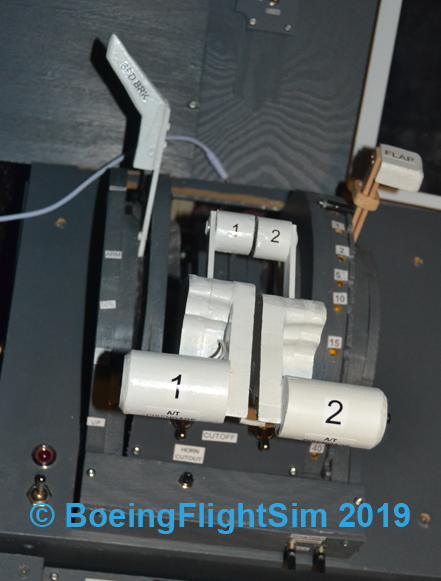Hi fellows,
Sorry for not writing for a long while.
Have been very busy with a lot of things with my simulator, mostly flying.
At this point I have managed to fly around the world, visiting all continents with airports, however not Antarctica, but all other contients. A total of 184 airports visited in 120 countries so far on the first east bound tour around the globe. And what an adventure it has been.
It has taken me about 284 flying hours over the past 18 months and like a miracle, not a single problem with the simulator.
Am very, very happy after this test period and now things will go on.
Small things need to be fixed, but all in all, it works like the real aircraft and I am very, very happy.
One thing I need to work with is the visual system. Today I have only three TV monitors (32″) that covers left view, front view and right view, but I miss the right front view for the co-pilot seat. Am still struggeling if it will be a total change of monitors or projectors. However my room has a limitaion. Roof height is only 210 cm. Distance from cockpit window to projector screen is about 80 cm.
TV screens have a huge disadvantage with the frames and I guess I will never get a good outside view with monitors. Has anyone of you succeded?
I do not want any frames to be visible. I want one outside view as it is in real life, but how to accomplish that without being robbed, that is the biggest question here.
Professional simulators have small projectors in their system that gives a good visual but I have not found anything how those simulators work or what kind of visual system they use.
Micro projectors, or what?
Well. I just wanted to give a short update after my long world tour with my very nice simulator that I am very, very happy with.
Feel free to contact me, boeingsim@outlook.com
Happy flying!
Sebastian